Class 'VmConfig' not found
-
-
Hallo Knut,
bei mir erscheint keine Fehlermeldung!
Aber: Warum sollen sich deine Besucher erst Anmelden bevor sie die Artikel ansehen können? Finde ich persönlich nicht so Praktisch.
Gruß Faro
-
hallo faro,
ich hatte vergessen für diesen test die startseite frei zu geben, deswegen hast du die fehlermeldung nicht gesehen.
sei so gut und schau nun noch einmal nach ...(am ende ist der shop frei zugänglich.)
danke, knut
-
-
auf welche fragen denn?
-
Das ist ein Link, da kann man drauf klicken.
-
hallo,
Joomla-Version 3.6.4
VirtueMart-Version 3.0.18
Template StoreBox 3.21 von gavick (letzte version)
Plugins
VirtueMart Product
VM - Calculation Avalara Tax
plgvm_specification
VMCustom - textinput
VM Payment - klikandpay
VM Payment - Paybox
VM Payment - 2Checkout
PHP-Version 7ich habe drei dinge installiert:
1.) com_tcpdf_1.0.2
2.) com_virtuemart.3.0.18
3.) com_virtuemart.3.0.18_ext_aio
mir ist aufgefallen, dass unter "komponenten" bei 1.) und 3.) die fehlermeldung "Komponente nicht gefunden" kommt.habt ihr eine idee?

gruß, knut
-
hallo :),
ich habe eine sicherung auf die seite überspielt. bis jetzt geht alles :).
danke!
-
hallo,
bei 1.) und 3.) besteht die fehlermeldungen weiterhin.
ich habe drei dinge installiert:
1.) com_tcpdf_1.0.2
2.) com_virtuemart.3.0.18
3.) com_virtuemart.3.0.18_ext_aio
mir ist aufgefallen, dass unter "komponenten" bei 1.) und 3.) die fehlermeldung "Komponente nicht gefunden" kommt.habt ihr dafür/dagegen eine idee?
gruß, knut
-
Hallo Knut,
darüber musst Du dir keine Sorgen machen. Die beiden Komponenten funktionieren dennoch Super im Hintergrund.
Eingetragen wird der Verweis auf die beiden Komponente nur, weil beide einzeln installiert werden.Eventuell ändert sich das mal, falls VM als Paket-Install angeboten wird. Hat aber momentan auch den Vorteil, dass man Updates auch einzeln ausführen kann.
Gruß Faro
-
topp, danke!
-
Also /administrator/index.php?option=com_virtuemart_allinone geht bei mir
bei /administrator/index.php?option=com_tcpdf kommt der Fehler. Da könnte man mal eine Infoseite einzeigen, war eigentlich auch so gedacht. Aber is eigentlich egal, weils nur ne Library ist. -
-
Hast du auch im Root die htaccess.txt in .htaccess umbenannt? Und dann kannst Du Unicode Aliase auf "Nein" setzen.
P.S. der Käfer macht mich rasend beim Lesen!
-
besser, gell ;).
ja, habe ich umbenannt. ich habe alles mal der reihe nach auf nein gesetzt.
es geht nur, wenn ich alles auf nein setze. -
Alles anzeigen
hallo,
bei 1.) und 3.) besteht die fehlermeldungen weiterhin.
ich habe drei dinge installiert:
1.) com_tcpdf_1.0.2
2.) com_virtuemart.3.0.18
3.) com_virtuemart.3.0.18_ext_aio
mir ist aufgefallen, dass unter "komponenten" bei 1.) und 3.) die fehlermeldung "Komponente nicht gefunden" kommt.habt ihr dafür/dagegen eine idee?
gruß, knut
Ich verstehe ehrlich gesagt deinen ganzen Post nicht. Zuerst geht es um
"Class 'VmConfig' not found" im Frontend
Dann geht es um "Komponente nicht gefunden" im Backend für Komponenten, welche garnicht VM sind.
hallo,
Milbo: das verstehe ich leider nicht wirklich.
ich habe nun gemerkt, dass sobald ich seo einschalte (unter konfiguration) die fehlermeldung wieder kommt.
wenn ich seo ausschalte kommt keine fehlermeldung.Jetzt sind wir wieder im Frontend, in der Vorderansicht. ? Dem kann ich nicht folgen. Ansonsten muß man sich auf deiner Seite erstmal anmelden. daher kann ich dort auch nichts sehen.
-
hallo :),
ich habe eine sicherung auf die seite überspielt. bis jetzt geht alles :).
danke!
Das ist auch eine sehr seltsame Aussage.
Welche Sicherung? Von wann ist die Sicherung? Welche Version hat die Sicherung? Wenn sie vor dem update gemacht wurde, wurde nach der Sicherung wieder geupdated? Oder wurde sie nach dem update gemacht, ja warum gehts jetzt? und was heißt "alles"?
-
Servus,
kannst Du Deine .htaccess hier einmal posten?
Grüße
Stefan -
hallo,
der inhalt von der .htaccess:

##
# @package Joomla
# @copyright Copyright (C) 2005 - 2015 Open Source Matters. All rights reserved.
# @license GNU General Public License version 2 or later; see LICENSE.txt
####
# READ THIS COMPLETELY IF YOU CHOOSE TO USE THIS FILE!
#
# The line just below this section: 'Options +FollowSymLinks' may cause problems
# with some server configurations. It is required for use of mod_rewrite, but may already
# be set by your server administrator in a way that disallows changing it in
# your .htaccess file. If using it causes your server to error out, comment it out (add # to
# beginning of line), reload your site in your browser and test your sef url's. If they work,
# it has been set by your server administrator and you do not need it set here.
#### No directory listings
IndexIgnore *## Can be commented out if causes errors, see notes above.
Options +FollowSymlinks
Options -Indexes## Mod_rewrite in use.
RewriteEngine On
## Begin - Rewrite rules to block out some common exploits.
# If you experience problems on your site block out the operations listed below
# This attempts to block the most common type of exploit `attempts` to Joomla!
#
# Block out any script trying to base64_encode data within the URL.
RewriteCond %{QUERY_STRING} base64_encode[^(]*\([^)]*\) [OR]
# Block out any script that includes a <script> tag in URL.
RewriteCond %{QUERY_STRING} (<|%3C)([^s]*s)+cript.*(>|%3E) [NC,OR]
# Block out any script trying to set a PHP GLOBALS variable via URL.
RewriteCond %{QUERY_STRING} GLOBALS(=|\[|\%[0-9A-Z]{0,2}) [OR]
# Block out any script trying to modify a _REQUEST variable via URL.
RewriteCond %{QUERY_STRING} _REQUEST(=|\[|\%[0-9A-Z]{0,2})
# Return 403 Forbidden header and show the content of the root homepage
RewriteRule .* index.php [F]
#
## End - Rewrite rules to block out some common exploits.## Begin - Custom redirects
#
# If you need to redirect some pages, or set a canonical non-www to
# www redirect (or vice versa), place that code here. Ensure those
# redirects use the correct RewriteRule syntax and the [R=301,L] flags.
#
RewriteCond %{REQUEST_URI} \.webm$
RewriteRule .* - "[T=video/webm]"
##
# AddType video/mp4 .mp4
# AddType video/x-m4v .m4v
# AddType video/webm .webm
# AddType audio/webm .weba
# AddType video/ogg .ogm
# AddType video/ogg .ogv
# AddType video/ogg .ogg
#
## End - Custom redirects
##
# Uncomment following line if your webserver's URL
# is not directly related to physical file paths.
# Update Your Joomla! Directory (just / for root).
### RewriteBase /
## Begin - Joomla! core SEF Section.
#
RewriteRule .* - [E=HTTP_AUTHORIZATION:%{HTTP:Authorization}]
#
# If the requested path and file is not /index.php and the request
# has not already been internally rewritten to the index.php script
RewriteCond %{REQUEST_URI} !^/index\.php
# and the requested path and file doesn't directly match a physical file
RewriteCond %{REQUEST_FILENAME} !-f
# and the requested path and file doesn't directly match a physical folder
RewriteCond %{REQUEST_FILENAME} !-d
# internally rewrite the request to the index.php script
RewriteRule .* index.php [L]
#
## End - Joomla! core SEF Section. -
Vielleicht das hier:
# RewriteBase /
zu
RewriteBase /