Hallo
Ich benutze Joomla2.5.27 VM2.6.12.
Ich habe verschiedene Artikelattribute aufgeteilt in 2 Feldgruppen ("001" und "002"). Nun möchte ich in der Artikel Detailansicht alles was in FG 001 steht unter dem Artikel links und alles was in FG 002 steht unter dem Artikel rechts anzeigen, 2spaltig also.
Die Anzeige in 2 Spalten funktioniert bereits, allerdings links und rechts komplett, also 001 und 002. Wo kann ich in der Abfrage die Werte für 001 und 002 eintragen?
Hat jemand einen Tipp für mich?
Hier meine default_customfields.php:
<div class="product-fields">
<div class="width48 floatleft" style="background:#f9f9f9; margin-right:5px; padding:10px;">
<?php
$custom_title = null;
foreach ($this->product->customfieldsSorted[$this->position] as $field) {
if ( $field->is_hidden ) //OSP Custom field "Hidden" ?
continue;
if ($field->display) {
?><div class="product-field product-field-type-<?php echo $field->field_type ?>">
<?php if ($field->custom_title != $custom_title && $field->show_title) { ?>
<span class="product-fields-title"><?php echo JText::_($field->custom_title); ?></span>
<?php
if ($field->custom_tip)
echo JHTML::tooltip($field->custom_tip, JText::_($field->custom_title), 'tooltip.png');
}
?>
<span class="product-field-display"><?php echo $field->display ?></span>
<span class="product-field-desc"><?php echo jText::_($field->custom_field_desc) ?></span>
</div>
<?php
$custom_title = $field->custom_title;
}
}
?>
</div>
<div class="width48 floatright" style="background:#f9f9f9; margin-right:5px; padding:10px;">
<?php
$custom_title = null;
foreach ($this->product->customfieldsSorted[$this->position] as $field) {
if ( $field->is_hidden ) //OSP Custom field "Hidden" ?
continue;
if ($field->display) {
?><div class="product-field product-field-type-<?php echo $field->field_type ?>">
<?php if ($field->custom_title != $custom_title && $field->show_title) { ?>
<span class="product-fields-title"><?php echo JText::_($field->custom_title); ?></span>
<?php
if ($field->custom_tip)
echo JHTML::tooltip($field->custom_tip, JText::_($field->custom_title), 'tooltip.png');
}
?>
<span class="product-field-display"><?php echo $field->display ?></span>
<span class="product-field-desc"><?php echo jText::_($field->custom_field_desc) ?></span>
</div>
<?php
$custom_title = $field->custom_title;
}
}
?>
</div>
<div class="clear"></div>
</div>